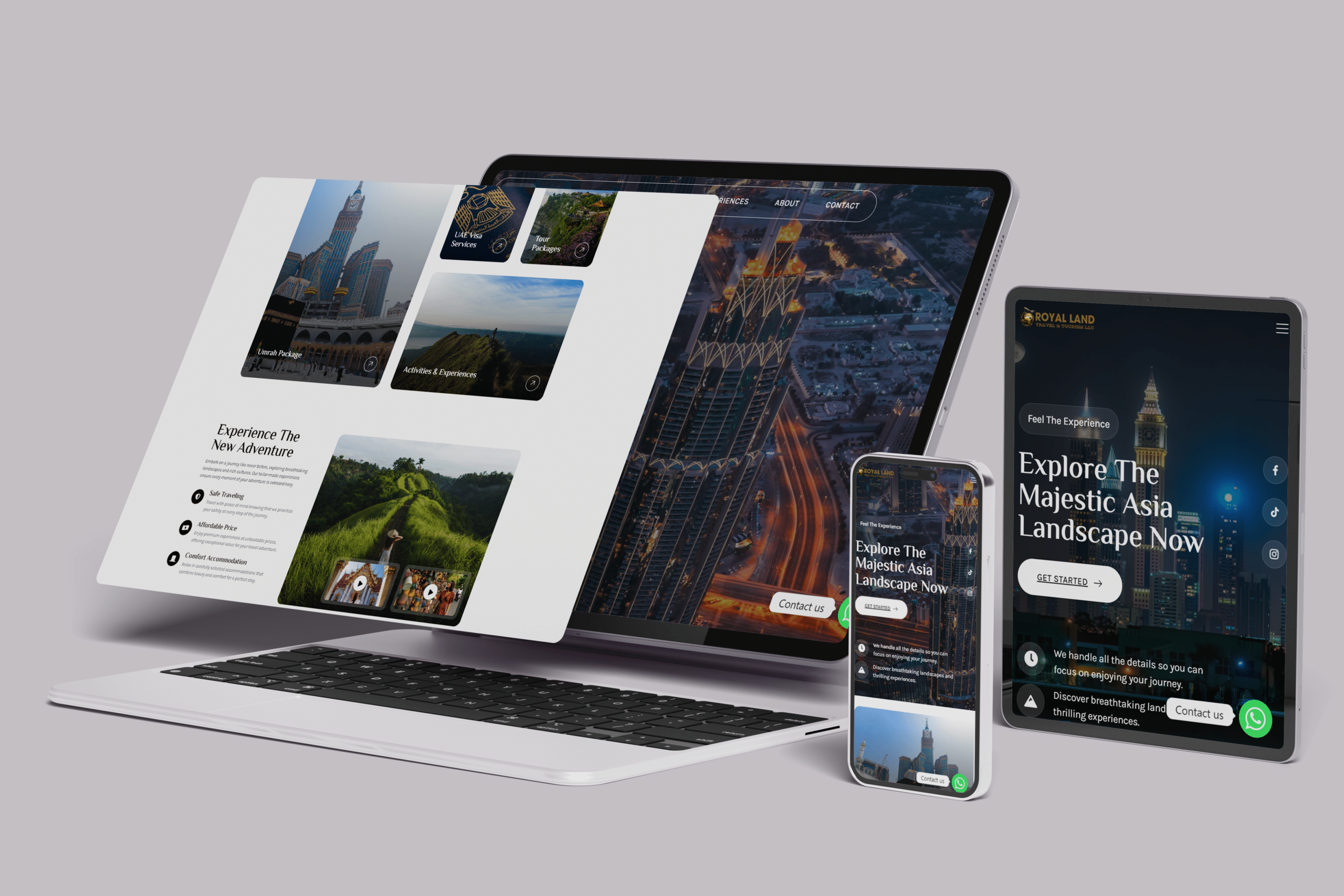Introduction
Website speed is a critical factor that influences user satisfaction, SEO rankings, and overall website performance.Because of WordPress’s versatility and the abundance of plugins and themes available, optimizing a site’s speed can frequently seem like an overwhelming undertaking to users. This tutorial offers a detailed road map to help you improve the speed and effectiveness of your WordPress website so that your visitors have the best possible experience.
Understanding Website Speed
The time it takes for a web page to load completely is referred to as website speed. A website that loads quickly increases conversion rates, user engagement, and search engine rankings. Users anticipate websites to load in two to three seconds, according to studies, and delays might result in higher bounce rates.
Common Causes of a Slow WordPress Site
- Unoptimized Images: Loading times are considerably slowed down by large photos.
- Excessive Plugins: Too many plugins can strain server resources.
- Poor Hosting: Slow website performance is frequently the result of poor hosting companies.
- Outdated Themes: Using cracked or outdated themes can increase load times.
- Heavy JavaScript Usage: Overuse of JavaScript files can delay rendering.
Choosing the Right Hosting Provider
Purchasing dependable hosting is crucial for speed. While dedicated or managed WordPress hosting provides greater performance, shared hosting could be more affordable. Providers that specialize in WordPress hosting and offer top-notch speed optimization tools include SiteGround, Bluehost, and WP Engine.
Optimizing WordPress Themes and Plugins
Select themes that are easy to use, like Kadence or Astra. Keep plugins to a minimum and steer clear of overlapping features. Update plugins and themes frequently to guarantee speed and compatibility.
Image Optimization Techniques
It is essential to compress photos using programs like TinyPNG or Imagify. Choose WebP formats since they load more quickly and are smaller. To further enhance performance, use plugins like WP Rocket to enable lazy loading for pictures.
Leveraging Caching Plugins
Caching plugins lessen server load by storing static versions of your pages. The best choices are WP Rocket, W3 Total Cache, and LiteSpeed Cache. Set up these plugins to allow GZIP compression, minify scripts, and cache pages.
Minifying CSS, JavaScript, and HTML
Minification speeds up load times by eliminating extraneous whitespace and comments from code. This procedure is streamlined by programs like Autoptimize and Fast Velocity Minify.
Implementing a Content Delivery Network (CDN)
CDNs lower latency by distributing website data among several servers around the world. Bunny.net, StackPath, and Cloudflare are all great options for WordPress.
Database Optimization
Use plugins like WP-Optimize to eliminate extraneous information like spam comments and post revisions. Plan frequent cleanups to maintain a small and quick database.
Reducing HTTP Requests
To cut down on HTTP requests, combine CSS and JavaScript files. To efficiently manage resources and guarantee that there are as few requests as possible while a page loads, use technologies such as Asset CleanUp.
Implementing Lazy Loading
Images and movies that use lazy loading take longer to load before the user can see them. This improves user experience and speeds up initial load time. For this, WP Rocket and Lazy Load by WP Rocket are great resources.
Monitoring and Analyzing Performance
Use resources like GTmetrix, Google PageSpeed Insights, and Pingdom to evaluate the performance of your website on a regular basis. Examine reports to find bottlenecks and act quickly to address them.